Installing Oracle Enterprise Manager Cloud Control 12 on OEL 6.1
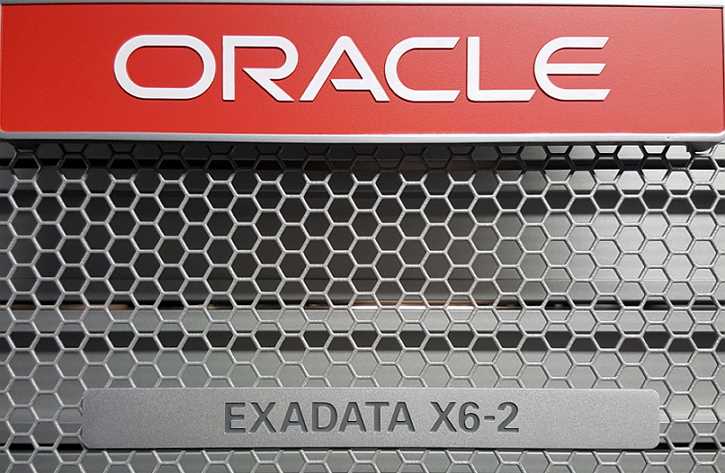
Few days ago Oracle announced the release of Oracle Enterprise Manager Cloud Control 12c. I tried to summarize most of the information in my post so I won't be going too much into details here, but briefly describe the EM12c installation.
For the purpose I have setup a VMWare virtual machine with 2 CPUs, 4GB RAM and 32 GB HDD, one network interface. Installed Oracle Enterprise Linux 6.1 (64 bit) with following parameters:
- Perform custom disk layout, I dedicated 4GB for swap and the rest for the root (/) file system and formatted it with ext4.
- Perform default installation, needed packages will be installed later.
- Set hostname, timezone and root password.
- After installation disable the firewall and most of some of the services, like IPV6.
After installation the network adapter won't be available that why you have to install several packages and then compile the VMWare tools. Insert the installation DVD/ISO and install the following packages:
mount /dev/cdrom /mnt
rpm -ivh -ivh gcc-4.4.5-6.el6.x86_64.rpm cloog-ppl-0.15.7-1.2.el6.x86_64.rpm cpp-4.4.5-6.el6.x86_64.rpm glibc-devel-2.12-1.25.el6.x86_64.rpm glibc-headers-2.12-1.25.el6.x86_64.rpm kernel-uek-headers- 2.6.32-100.34.1.el6uek.x86_64.rpm ppl-0.10.2-11.el6.x86_64.rpm mpfr-2.4.1-6.el6.x86_64.rpm kernel-uek-devel-2.6.32-100.34.1.el6uek.x86_64.rpm
umount /dev/cdrom
Then disconnect the drive and from the console go to VM->Guest->Install/Upgrade VMWare Tools, then install the guest additions:
cp /mnt/VMwareTools-8.3.2-257589.tar.gz /tmp
umount /mnt
cd /tmp
tar xfz VMwareTools-8.3.2-257589.tar.gz
cd vmware-tools-distrib
./vmware-install.pl
At this point you should be able to configure the network interfaces.
Before starting the installation, download the packages from OTN and transfer them to the server. The installation consist of two zip packages, which are 5.5GB total, but this includes Oracle Weblogic Server 10.3.5, which is installed by default from the wizard.
Oracle Enterprise Manager Cloud Control 12c installation prerequisites
For the installation of Enterprise Manager Cloud Control I'm following the documentation:
Oracle® Enterprise Manager Cloud Control Basic Installation Guide 12c Release 1 (12.1.0.1)
- From Oracle Database 10.2.0.5 onwards, all versions are certified for Management Repository. The last two releases 11.2.0.2 and 11.2.0.3 do not need additional patches for it to be configured successfully. For the rest of the version additional patches are needed, refer to MOS for more information.
Except the support for Management Repository few more parameters are needed to be set. They could be set before or after the installation. For setting database initialization parameters refer to Table-6 or Table-7 from Appendix A at the documentation.
Once you are ready you could run the EM Prerequisite Kit which is run by the wizard during the installation.
-
According to the Oracle documentation for small environment, you need following servers parameters:
For the OMS: 2 CPUs, 4 GB RAM and 7 GB space excluding the installation which is 5.5 GB.
For the Management Repository: 2 CPUs, 2 GB RAM and 50 GB space. -
Packages and kernel parameters required for OMS:
The following packages should be installer, either from ISO or from public yum server:yum install make.x86_64 binutils.x86_64 libaio.x86_64 glibc-common.x86_64 libstdc++.x86_64 sysstat.x86_64 glibc-devel.i686 glibc-devel.x86_64
The shmmax kernel parameter should be set to value bigger than 4GB. In OEL 6.1 this parameter is far beyond and it's set to 64GB. Its current value could be retrieved by following command:
cat /proc/sys/kernel/shmmax
-
Create group and user for the installation of Enterprise Manager 12c
The installation could not be done by root and oracle user has to be created. I'm using the same group id and user id as they would be created by oracle-validated package (which is not yet available for OEL 6.x).groupadd -g 54321 oinstall useradd -u 54321 -g oinstall -s /bin/bash -d /home/oracle -m oracle passwd oracle -
Configure limits.conf file:
The following two parameter has to be set in /etc/security/limits.conf fileoracle soft nofile 4096 oracle hard nofile 4096
Oracle Enterprise Manager Cloud Control 12c installation
Proceed with default installation and following the installation wizard.
If the wizard gives you warning at "Checking whether required GLIBC installed on system" although you have installed all the prerequisites you could ignore the warning. The installer is checking whether the package glibc-devel.i386 is installed, but you have already installed glibc-devel.i686.
Supply the repository details and please be sure to check whether the database control doesn't exists. Otherwise you'll get an error after supplying the database credentials to drop the database control of the repository database:
$ORACLE_HOME/bin/emca -deconfig dbcontrol db -repos drop -SYS_PWD <sys_password> -SYSMAN_PWD <sysman_password>
Once the installation is complete you'll get a screen with installation summary and details how to access the console.
Now login to OEM and select default home page.
Meanwhile I just found two useful installation guides by Martin Bach:
Installing Oracle Enterprise Manager 12c on OL 5.7 by Martin Bach