Installing Oracle BIP 12.2.1.4
As part of my middleware journey I had to install BI Publisher (BIP) on Supercluster (Solaris) and was surprised by the error below:
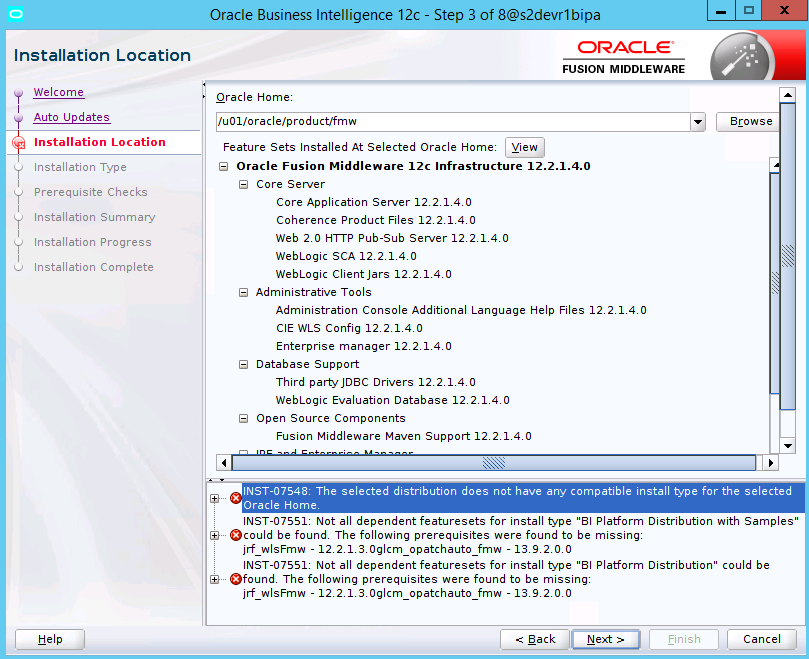
[2020-08-19T16:19:51.077+01:00] [as] [NOTIFICATION] [] [oracle.as.install.engine.modules.validation.oracle.as.install.engine.modules.validation.handler.homeQueries.verifyAllDependencies] [host: soahost1] [nwaddr: 192.168.0.100] [tid: 34] [userId: appldevr1] [ecid: 0000NG7C62ZAPPO5yjc9yW1VFIsO000002,0] Cause:Not all dependent featuresets for install type "BI Platform Distribution with Samples" could be found. The following prerequisites were found to be missing:[[
jrf_wlsFmw - 12.2.1.3.0glcm_opatchauto_fmw - 13.9.2.0.0
]]
As the note below suggests OBIEE 12.2.1.4 is not supported on FMW Infrastructure 12.2.1.4 and version 12.2.1.3 should be used instead:
Oracle Business Intelligence 12.2.1.4 is only certified and supported to be installed using Fusion Middleware infrastructure 12.2.1.3 (this includes Weblogic 12.2.1.3).
There are no plans to certify OBI 12.2.1.4 with Fusion Middleware Infrastructure 12.2.1.4.
Is Oracle Business Intelligence 12.2.1.4 Certified or Supported With Fusion Middleware Infrastructure 12.2.1.4? (Doc ID 2606828.1)
This can be confirmed in the compatibility matrix for OBIEE:
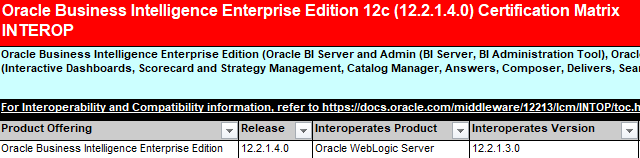
I then successfully installed FMW Infrastructure 12.2.1.3 and OBIEE 12.2.1.4 but got another error while running the RCU:
Here's the text of the error so that search engines can index it:
ORA-12899: value too large for column
COMPONENT_SCHEMA_INFO"."DB_PORTNUMBER" (actual: 15, maximum: 10)
I couldn't find what the issue is. There are many notes on MOS with similar symptoms but none seem to be close to my setup. One however caught my attention suggesting that I should enter the connection details as connection parameters and not as a connection string.
I dropped the repository and after trying again, it worked out! Just something to consider if someone ever runs into this issue.