High availability deployment of Oracle SOA and MFT 12.2.1.4
Long time no updates from me. Hope you are all well.
I'm currently working on a Supercluster project where I provide database support. To help my colleagues and the whole project I decided to step out of my comfort zone and install the latest 12.2.1.4 version of Oracle SOA, BPM, OSB and MFT in high availability.
It's not my usual area of expertise, that is any database or system administration and it's been a while since I've seen FMW installation but the documentation is very detailed and clear on how to install it in cluster. For this purpose I followed the Enterprise Deployment Guide (EDG) for SOA. Unfortunately at the time of writing this the EDG for 12.2.1.4 was not available so I decided to follow the one for 12.2.1.3.
Turns out there is slight difference in the internal product stack, in particular when expanding the domain with Business Process Management (BPM) and I had to start from scratch.
I'll go through the installation sequence here with some details. The way to run all products (SOA, BPM, OSB and MFT) in cluster is as follows:
- First, consider using the Enterprise Deployment workbook to capture all the details of the installation.
- Provision two servers: I'm running these on Supercluster so that's Solaris 11.4.
- Provision shared storage: That is to install all products on the shared storage (/u01) provided by the ZFS over IB. The domain configuration is kept local (/u02)
- The FMW/WLS configuration consists of provisioning two domains - one for SOA/OSB/BPM and one for MFT.
- Provision 2x Virtual IPs: That is to allow the Admin servers to move to second server should the first one fail. You need to manually failover the VIP. One VIP is for the SOA Admin server and one for MFT Admin server.
- Download the software stack from edelivery: Each product is distributed separately: Infra, SOA/BPM, OSB and MFT.
- Download the latest certified JDK - at the time of writing I used JDK version 1.8.0_261.
- You first install the FMW Infrastructure and then each product within the same directory.
- Install all the products using silent mode.
- Run Repository Creation Utility (RCU) to create all the schemas - select all schemas at the components page and pick up an unique prefix for your schemas.
- Create the initial infrastructure domain for SOA: That is the main part of the installation where you configure the managed servers, clusters and machines.
- There are few post steps after that: configure node manager so that it can start admin and managed servers, create boot.properties so that managed server can start automatically and finally move the MSERVER_HOME to a local storage using the pack and unpack commands.
- Then, you extend the domain for with OSB and BPM by running config.sh and propagating the changes to second host.
Following the guide was very easy and provides extensive information on design, preparation and execution. However, when I got to the point to extend the domain with BPM I got the following error:
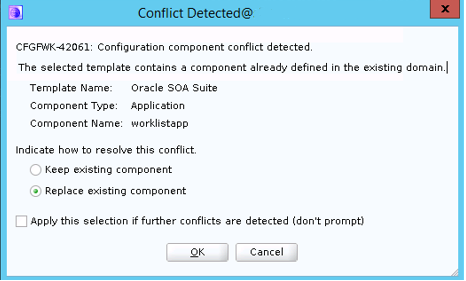
It turns out that in 12.2.1.4 there was an internal stack change and one cannot extend SOA domain with BPM when Reference Configuration domain was used.
I found this in the SOA 12.2.1.4 installation guide, remember I'm using the EDG 12.2.1.3:
Note: A Reference Configuration domain cannot be extended to BPM. You need to create a Classic domain to extend to BPM.
I had to start from scratch and create classic domain instead of reference configuration domain. You do this on the Configuration Template for Oracle SOA Suite step of domain configuration. You need to do the same for OSB and BPM - use the classic components.
Now that you have an operational SOA domain you need to create a new one for MFT. To do so, follow the same steps as for creating the initial infrastructure domain. That's well documented in the EDG. Keep in mind that you need a new prefix for MFT schemas and bind the admin server on its own VIP address.
You already have node manager so all you need to do is add the MFT domain directory to node manager configuration to allow it to manage the domain.
Here are the links to the EDG guide and compatibility matrix:
Enterprise Deployment Guide for Oracle SOA Suite
Oracle Fusion Middleware System Requirements and Specifications
Oracle Fusion Middleware Supported System Configurations
Planning Workbook for Business Intelligence [XLS]
Here are few references to useful MOS notes:
How Many Nodemanagers are Required to Run a SOA Suite Domain Based on the Enterprise Deployment Guide (Doc ID 1605739.1)
Step by step demo configuration of a simple clustered domain with Oracle SOA, BPM, and OSB on 12.2.1.4.0 (Doc ID 2684414.1)
Hope it helps.